Our district has iPads for all students 4th -12th grade, with a variety of other devices to assist the kids. We also provide a secure server for these devices, as the iPads go home with the kids.
Our Admins and community
For art teachers who have iPads, Google Docs, PCs, MACS, a mixture of all of the above, here's a tutorial for getting started. Don't worry, it's easy!
Just as
- Every school is
site -based, so very little is consistent. - Our students have access to iPads, Mac Airs and Google Chrome Books in a variety of ways.
- We all (students and teachers) use Google Apps for Education.
- Have the kids
create digital portfolios Create a photography unit or lesson - There are free stop-motion apps, fabulous for movie making
- Teach kids how to edit their photos, create memes
- Use an art app to create digital art, talk about how artists create today, careers in art, etc
- Use the camera function to record works in process or final self refections
- Virtual field trips to any place, almost any museum in the world!
- Literally Google ideas, there is so much out there and so many people have already figured the hard parts out :)
- Don't stress! Have the kids help you out!
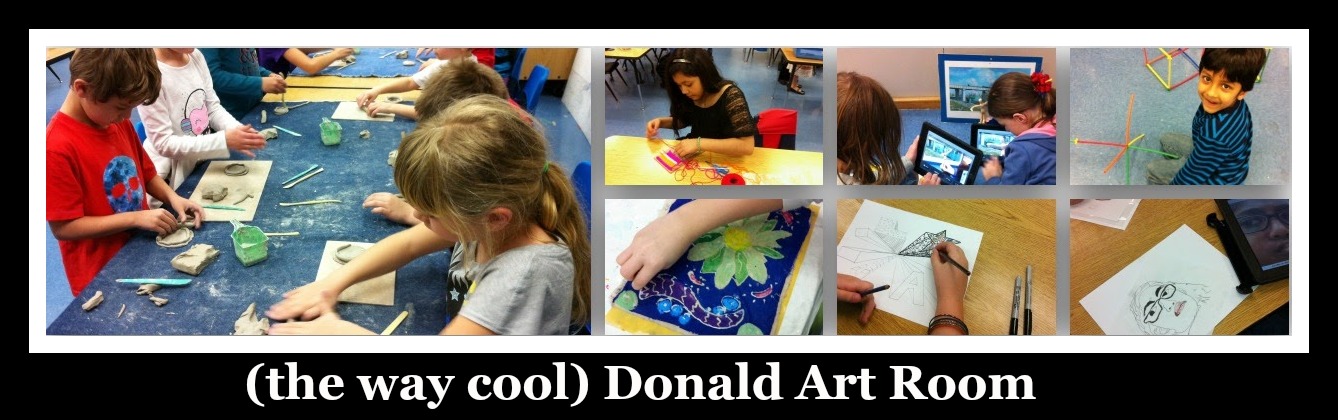

Thank you for this. We are switching to Google this year. I may have an android tablet, but the kids can bring their own.
ReplyDeleteHow is it going so far? Any good things you can share? That I might steal from you???
DeleteThank you for sharing all these amazing tools (I'm partial to PicMonkey... such professional looking results with ease)! I LOVE seeing your work and your students' work.Thank you for posting!
ReplyDeleteI know! I love PicMonkey, it's how I make super fast and awesome collages for this blog. So fast and easy.
ReplyDelete