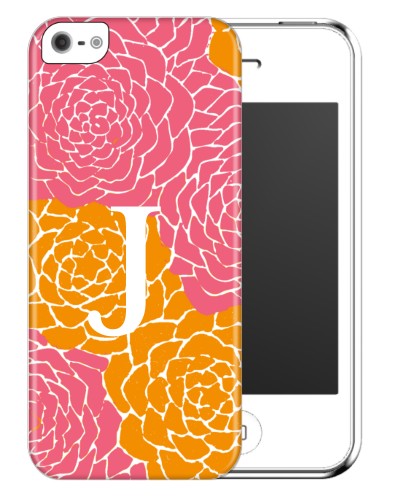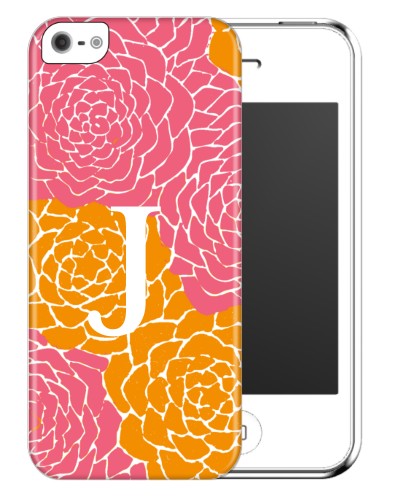they look amazing!
Remember this?
4th graders worked in small groups and created life-size mummy coffins, focusing on pattern, symmetry and historical reference (Ancient Egypt). They were encouraged to create a"back-story" for their mummy. One group did "Beaker" from the Muppets. And I was happy.
We also played around with hieroglyphics and Egyptian symbols, cool cool cool!
Each group got to choose their (dry) art media, from the following options:
crayon (regular and Metallic FX), marker (permanent and non), colored pencils (regular and metallic) and/or oil pastel (also regular and metallic). Most groups went with mixed media (btw----I am trying NOT to influence them!!! Ha, I love me some mixed media!)
How we used tech:
-Collaboration and Research:
Research and sketches of final mummy coffin,
in the past, took 3-4 class periods:
week 1: intro in the computer lab to visit websites, or see a movie, or something...
week 2: get into groups, begin planning
week 3: continue sketching, pouring over books and handouts
week 4: finalize sketch, trace body.
With the iPads and
creation apps, students were ready in under 2 class periods, allowing for more
time to create their work of art. Awesome.
-The Scribe:
To
simplify the process, one student of each group was the Scribe and in charge of
recording all pertinent information. Students were encouraged to write back
stories.
This is something we never would have had
time to do prior to the tech component. Some stories evolved into plays or multi-chapter stories. These were printed and displayed with the coffin.
-To Record and Assess:
Below, students are photographing their work
for a sick member to show her what they had worked on that day. I love this, imagine how this will affect them in the workplace.
With tech, the process of art-making can also be an on-going record for friends
and family members. There is a lot of excitement about the ability to share.)
The final assessment was a group video, with peer assessment. I encourage the kids to do the following:
- introductions
- explain what we are seeing
- explain how this was made
- describe your favorite parts
- read the story (if applicable)
We keep this fun and positive. As far as the video went, I allowed each group the freedom to do it how they wanted. One group had a director and only one person in charge of filming. They shared the video with their group-mates. Other groups decided to each make individual videos. It was more exciting, and dare-I-say-engaging for the kids to run with this!

(personal observations:Students clearly possess intrinsic knowledge of tech. They were able to navigate easily between research sites, screen shots, photo editing and creation apps for image ideas, Sketchbook Express for sketching ideas, etc. Stuff I even didn't think of doing! They found websites that translated hieroglyphics to help with their art and story. I was very impressed. I just walked around, and the kids showed me the awesome ideas they came up with.
PicCollage (free app) is being used to organize information and generate ideas quickly. We have asked for this on every ipad, and the kids use it a lot, and waaaay more than cute-sy collages.